Comparing Microsoft® SharePoint® to Microsoft® OneDrive® isn’t entirely straightforward, because it is not an apples-to-apples comparison. You might need both, or you might need neither. At first glance, they may appear similar, as both are used for document management, sharing, and storage. But their commonalities end there.
OneDrive is intended for personal use and is ideal for individual work, storing files, sharing them with others who have access, and syncing them across devices. The business version of the product, Microsoft OneDrive for Business, is often integrated with SharePoint. This integration allows users to store personal files in OneDrive for Business while sharing and collaborating on documents through a connection with team SharePoint sites. Users can also manage OneDrive files through Windows Explorer. Essentially, OneDrive for Business provides the backend storage for individual users’ files, which can then be linked to SharePoint for broader team access and collaboration.
In contrast, SharePoint serves much broader organizational purposes. In fact, many organizations are unaware of SharePoint’s full potential as a robust business platform to help work teams collaborate on projects using the full array of Microsoft 365® apps.
A Personal Bookshelf vs. a Large City Library
To understand the differences between OneDrive and SharePoint, you might think of them as a bookshelf and a large city library system, respectively.
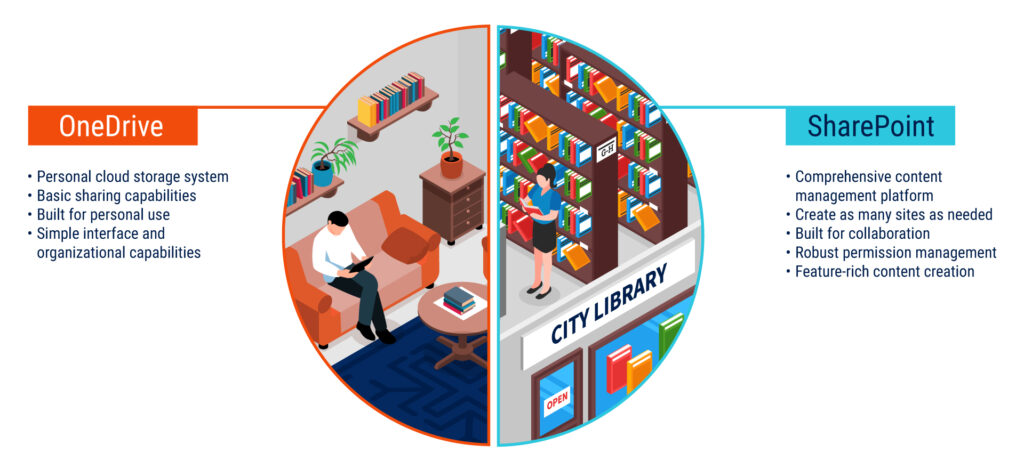
OneDrive is a cloud storage system with a simple interface and basic sharing capabilities. It’s like a personal bookshelf for each user. It comes with various storage capacities, depending on how much you want to store, and it allows you to privately manage your stored items unless you deliberately share them with others. You can conveniently access your items on this “bookshelf” whenever you want. And just as you might organize your books by genre or author, you can create folders in OneDrive to organize your files according to your preferences.
SharePoint, on the other hand, is a shared repository and comprehensive content management platform designed for organizations. Instead of serving as a bookshelf, SharePoint is like a library system in a major metropolitan area with many branches, floors, sections, and rooms. It offers varying levels of access for staffers and visitors to interact and share information. Unlike with a physical library, however, you can keep expanding SharePoint with as many branches (or “sites,” in SharePoint terms) as your organization or team needs, and you can add the desired number of people to contribute and share any number of resources.
“While many organizations use SharePoint as a document management system, that doesn’t scratch the surface of what SharePoint is capable of doing,” says Michelle Foster, SharePoint developer at Prowess Consulting. “It’s more of a robust website platform.”
In addition, when you create a team using Microsoft Teams®, a Microsoft 365 group and SharePoint team site are automatically created. When you collaborate within Teams or share files, the files are stored in SharePoint document libraries. You can create a shortcut to these libraries and manage the files within Windows Explorer. Because SharePoint is integrated with Microsoft 365, you can use it to share documents and collaborate with other people both inside and outside an organization. That makes SharePoint great for team, group, or organizational collaboration, robust permission management, and feature-rich content creation.
Taking SharePoint Further
As an intuitive web-based platform with a rich set of capabilities, SharePoint gives workplace groups the ability to share files and news and communicate with one another. Here are just a few examples of how it does this:
- During site creation, the administrator can choose between creating a team site or a communication site. A team site is a place where the members of a workgroup or project team are all content authors and can collaborate on project deliverables, plan an event, track status, or exchange ideas. A communication site is more appropriate when you want to broadcast a message, tell a story, share (uneditable) content to a large audience or the entire organization, or showcase services or people.
- A site can be designed quickly by using provided templates and then customizing the site. Once it’s been created, the site can easily be reorganized by dragging and dropping elements according to preferences.
- Upon site creation, SharePoint automatically creates an integrated Teams channel and Microsoft Outlook® email group.
- SharePoint integrates with other tools like Microsoft Power Platform® to add automation, workflows, and data visualizations.
- Each site records simple metrics, such as the number of site visitors per day, that can be used to gauge performance and/or engagement.
- Useful features like a countdown timer can be added to a site.
- Each site has its own privacy settings with levels of permission rules and permissions. SharePoint administrators control site access, security, and organization.
Because not all organizations are familiar with maximizing their use of the platform, Prowess Consulting provides helpful SharePoint services. For instance, we assisted a global enterprise in reorganizing its 95,000 SharePoint pages into a well-structured, easily searchable portal. This transformation helped foster a more cohesive and collaborative work environment, especially during the COVID-19 pandemic when employees were working remotely. Prowess guided the company through the entire process, minimizing confusion and ensuring a positive SharePoint experience. By leveraging our extensive know-how, Prowess can construct a tailored SharePoint intranet in a matter of hours, rather than days.
Essential Cloud Solutions for Individuals and Organizations
As discussed earlier in this blog post, OneDrive excels at personal file storage and sharing, and SharePoint provides a multifaceted infrastructure that supports a wide range of business processes, team collaboration, and complex site hierarchies. The integration of both tools with Microsoft 365 enhances workflow automation, data compliance, and security features, making them indispensable for organizations that want to streamline operations and foster a collaborative workspace.
Learn More
Learn how a leading tech enterprise was able to transform with Microsoft SharePoint.
Read more about Prowess Consulting SharePoint services.
Related Posts

Episode 3: AI Evolution
Nikhil Shah shares his journey into AI, the role of tech in public good, and what skills future professionals need to thrive in an AI-driven

Episode 2: Banking Analytics
Nagendra Sastry explores how data and AI are transforming banking—and what’s next for analytics in finance.

Episode 1: Digital Marketing Excellence
Amit Jivani dives into how AI is reshaping retail—from personalization and marketing to smarter supply chains and next-gen customer experiences.
