Streamlining Internal Communication
How a Leading Tech Enterprise Transformed with Microsoft® SharePoint®
75%
reduced customizations across the site
120,000
SharePoint pages reorganized
90%
of team and sub-team sites migrated to new site
A Large Tech Enterprise Modernizes Its Employee Communications with a Microsoft® SharePoint® Portal
What began with employees working remotely during COVID-19 evolved into a full-blown project for a US-based company. The company engaged Prowess Consulting to help develop a dynamic, enterprise-wide SharePoint site with a global reach to bolster internal communications and collaboration.
Background
Communication is the essential connective tissue of any efficiently run and well-structured organization. This is true for the way an organization promotes itself publicly to its customers, but even more so when it comes to its internal operations—especially if it’s a large, complex enterprise. When communication and access to documentation become a hinderance to collaboration, an important first step to a solution would be to identify the problem.
To this end, a large United States–based global technology enterprise with more than 40,000 distributed, full-time employees decided to restructure its online Microsoft® SharePoint® pages into a better-organized, searchable portal that would support and improve team collaboration.
The impetus for moving all of the company’s internal project activity onto a unified SharePoint site came at the end of COVID-19 restrictions. When most of the organization’s employees continued working from remote locations, the company wanted to make them feel more like an extended, collaborative team. The company created a six-person team to manage, develop, design, and implement the site. This team engaged Prowess Consulting to help them along the way, and we provided site architecture and design guidance.
Making the Move
The first step the dedicated team took with Prowess Consulting’s help was to evaluate the organization’s use of SharePoint and decide what would be needed to increase its functionality and reach. The goal was to establish the portal as the go-to workday entry point for the company’s news, with links to the latest developments within the company, and any communications from the administration, various business and tech units, channels, and teams, in addition to providing links to internal site sections.
Unlike the organization’s previous use of SharePoint, which was a repository of individual sites and pages without a company homepage, the new architecture designed around a primary portal would help reorganize the entirety of almost 95,000 SharePoint pages. By sharing an internal site from a portal homepage, SharePoint could help bring the company’s employees’ work experiences to life. The one-stop-shop portal the team envisioned would be designed to serve the diverse needs of the company and engage its employees and teams to collaborate on, share, and store documentation and information. The portal would serve as a link from the various company departments and teams to their existing project pages, which could be assigned permission to access where needed.
How a SharePoint Site Helps Unify Communications and Content
The most used function of SharePoint is as a document-sharing repository in Microsoft 365®. However, the most recent version of SharePoint is designed to be flexible enough to allow the quick creation of an attractive internal portal that aggregates management, channels, teams, and business units. As a hub, SharePoint makes it easy to migrate existing projects, folders, files, and pages. It is also mobile-ready.
A SharePoint site can be used to:
- Communicate a featured story, breaking news, or helpful instructions.
- Showcase current and relevant content in an easy-to-navigate structure.
- Promote team and company events and activities and provide general information.
- Look attractive and orderly.
- Make discovery easy.
A hub and internal pages can be custom-designed using templates from the SharePoint look book (see Figure 1).
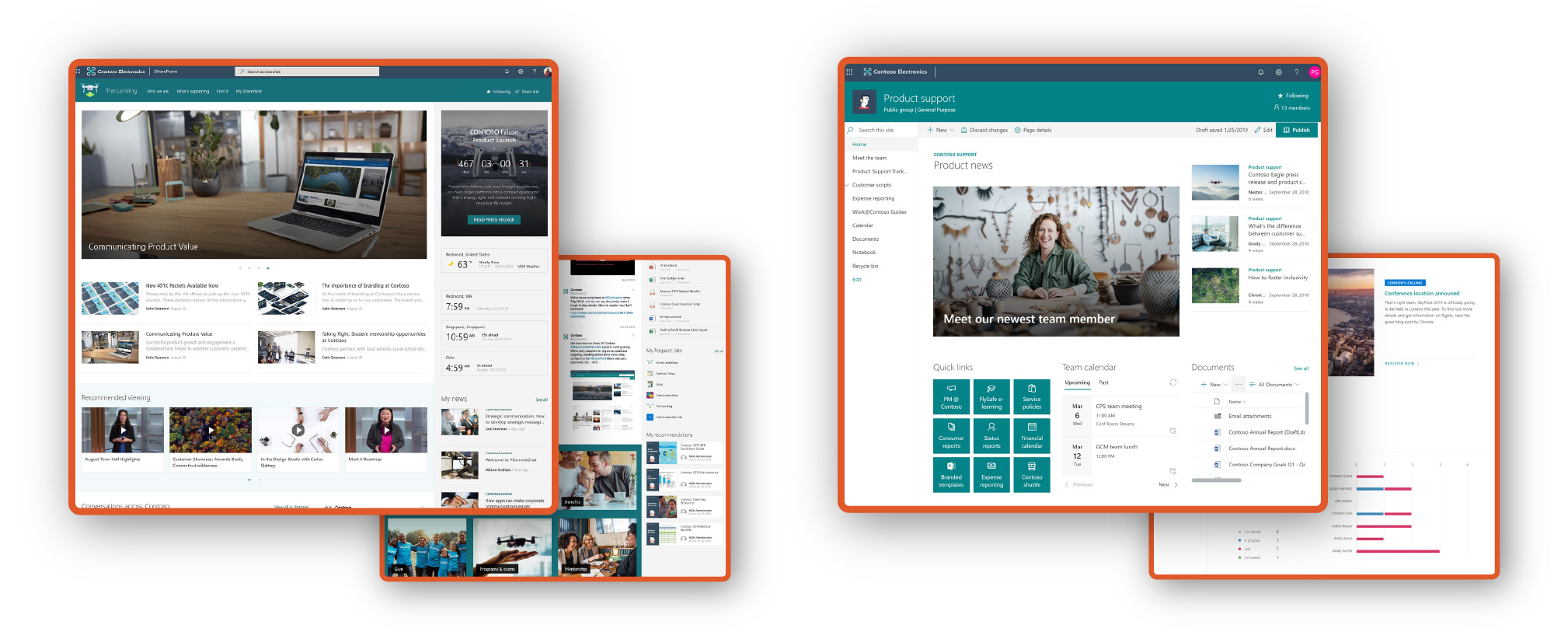
Challenges and Expectations
The development of a Microsoft® SharePoint® site is relatively straightforward. However, most site development teams need to devise a strategy before starting:
- Determine priorities for creating a framework for a SharePoint site.
- Learn what can be done with the new SharePoint site.
- Understand how to customize a SharePoint site to reflect the unique needs of the organization and its various teams and channels, including localization for remote employees.
- Remove tech, content, and management blockers to the development of the site.
The site development team wanted a portal that was focused on the company’s global locations and its localized teams, rather than focusing on the company headquarters. The team needed to clear several hurdles before moving forward:
- Establish a time to launch: The milestones and timetable leading to the launch date needed to be settled. The team would have to keep employees informed of their progress periodically while quickly ramping up the SharePoint site.
- Determine the scope: The team needed to address the scope and design of the hub to make it attractive, effective, useful, and informative across the organization.
- Solve outstanding problems: The SharePoint pages the company already had were prone to sprawl. This impeded user needs like accessibility, collaboration, and searchability. The new site was intended to help contain this issue by moving content into sections by channel, business unit, and team instead of a general collection of individual pages.
- Focus on centralization: The company envisioned the new portal as a path to facilitate employee awareness across the organization and as a place to interact, collaborate, and celebrate. This was the development team’s mandate.
- Enable a consistent experience: The hub and its internal sites would have to be designed to reflect usefulness and attractiveness to its global workforce.
- Resolve outstanding issues: One possible problem for the team was the migration of data and content to the new SharePoint portal. Another issue that was more contentious was the choice of a design for the hub and the structure of the internal pages that would best fit the work requirements of the company’s global workforce.
Solution
The project lead of the site development team engaged Prowess Consulting to help with the design and implementation of the new site. Our account director and SharePoint advisor arranged a series of weekly syncs with the site team, in addition to organizing spot calls as needed over a four-month engagement to see the project through from the initial phase to the portal’s launch.
With guidance on the site structure from Prowess Consulting, the site development team was able to quickly design a dynamic, interactive homepage, in addition to section landing pages for company activities. The team also created links with thumbnail images that pointed to internal pages for the various business units, channels, and specialized teams. The company’s team benefitted from our expertise with the out-of-the-box functionality of SharePoint to reduce the need for customizations and for creating or realigning pages where needed. Our design team worked with the client’s creative team to ensure branding and design alignment. The process took about 15 days for the team to agree on the templates, layout, and design of the homepage and the internal landing pages.
Our client was able to migrate its nearly 95,000 existing SharePoint pages that functioned mainly as a repository for reference materials, project pages, and deliverables with few issues that couldn’t be addressed quickly. Prowess Consulting continues its engagement with the client to provide support for the maintenance and management of the entire site, which includes design updates, content control, and site audits.
Results
The new SharePoint portal in Microsoft 365, which launched in February 2023, enabled the company to design, reorganize, and migrate its existing homepages with relative ease.
After the height of the COVID-19 pandemic had passed, the value of creating the SharePoint portal was easily recognizable. The company was able to move roughly 5,400, or 90% of its more than 6,000 team and sub-team sites. The site built on the most current version of SharePoint was now complete with landing pages and internal project pages. Thanks to good organization from the outset, the company team found the migration of content from its existing SharePoint pages to the new portal to be relatively seamless.
What Was Achieved?
The company now shares news and information from a central hub across the enterprise with enhanced accessibility for mobile and other portable devices (including on ruggedized field devices). Employee feedback following the launch indicates that the new portal homepage and the internal landing pages are easy to access and more visually pleasing than the company’s previous solution.
The use of an out-of-the-box SharePoint site helped to reduce customizations by 75%, from 16 custom elements to only four. These custom elements include the hub page, the internal homepages, the individual team, business unit, and channel pages, and the internal project pages. None of the existing content was lost in the migration process.
The site now provides a personalized experience tailored to the entire workforce by location, department, and group, and it provides access to vendors and partners where needed. The workforce is now empowered to share relevant information that more easily enables collaboration and improves search capabilities in channels to which a given user has permission or can request access.
“We envisioned a company-wide SharePoint hub that fulfils our mission to unite our far-flung workforce and bring a consistent and accessible experience to everyone. The site is more exciting than we expected—as well as being attractive and easy to navigate. Prowess Consulting went above and beyond to help us get it right on time.”
– Senior Project Lead, Client SharePoint Team
Key Takeaways
Following the launch of the new SharePoint portal, the company development team shared what it learned and some of its conclusions:
- It took less than two weeks for the development team to agree on the layout, general design, and look and feel of the portal homepage, the internal team and channel landing pages, and the individual project pages.
- Once the design elements were set and signed off, the migration of content and existing pages was made relatively easy thanks to the flexibility of the latest version of SharePoint in Microsoft 365.
- Following an internal testing period of just over two weeks, the team was ready to launch the new portal. It took another week to evaluate feedback from across the organization to adjust and resolve any issues.
- The final assessment across the company is that the new portal is a resounding success and has provided a much-needed engaging and easy-to-use personalized experience for everyone. The company has discovered that the use of a unified SharePoint site has helped it reduce its IT costs and complexity, in addition to scaling down infrastructure and support costs.
- With the management team’s approval, the new portal spawned several localized mini-portals that allow specific teams engaged in different technologies to localize team communications in languages other than English and enables business units to isolate their sensitive content.
- With guidance on the structure and design, in addition to minimalized customizations from Prowess Consulting’s professionals, the company’s restructured SharePoint site became exactly what it wanted: a unified, attractive, and engaging portal that is correctly positioned to serve as a collaborative and informative vehicle for all employees, wherever they’re located.
The analysis in this document was done by Prowess Consulting.
Prowess and the Prowess logo are trademarks of Prowess Consulting, LLC.
Copyright © 2024 Prowess Consulting, LLC. All rights reserved.
Other trademarks are the property of their respective owners.
Related Posts

Take Advantage of Our 15-Year Journey with Microsoft® SharePoint®
Many organizations use Microsoft® SharePoint® as a document repository and archive. Yours may be one of them. But SharePoint® offers more than that. It can become a unifying hub that reaches across the company. The site can be used as a dynamic daily point-of-entry for company news, the latest links to developments within the company, and any communications from the administration, various business and tech units, channels, and teams. SharePoint® also provides links to internal

Enhancing Collaboration: The Key to Effective Virtual Meetings
Businesses understand the need to give their workers a frictionless experience that simplifies their workflows and increases productivity. This need is especially important for modern, hybrid workers who shift between their homes, workplace offices, and company meeting rooms. It’s also a critical consideration for mobile workers who need to work from planes, hotels, or cafes while they’re on the go. For these users, standard laptops might not cut it. Mobile and hybrid workers want the

Apple vs Microsoft: A Productivity Tools Showdown
Businesses understand the need to give their workers a frictionless experience that simplifies their workflows and increases productivity. This need is especially important for modern, hybrid workers who shift between their homes, workplace offices, and company meeting rooms. It’s also a critical consideration for mobile workers who need to work from planes, hotels, or cafes while they’re on the go. For these users, standard laptops might not cut it. Mobile and hybrid workers want the