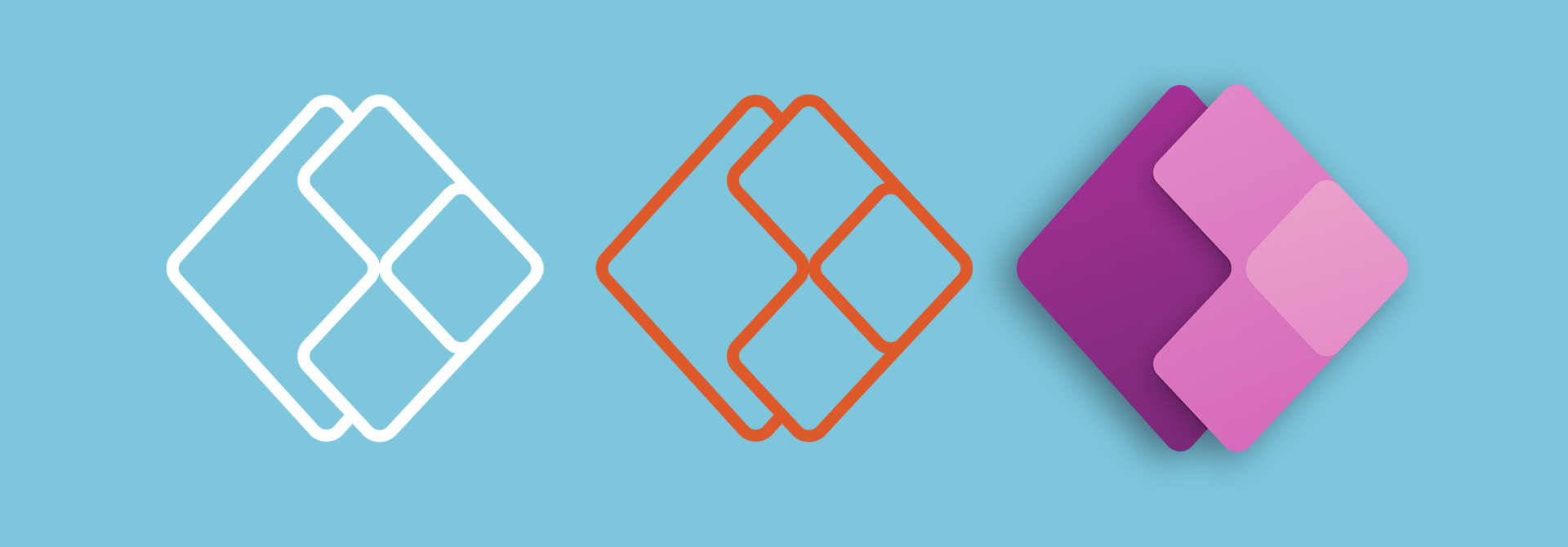An easy-to-digest overview
Our previous overview of low-code/no-code was an introduction to the concept, with one of the examples that we offered being Microsoft Power Apps. Today, we’re going to look more closely at what it can do.
Hey Prowess, tell me about Microsoft Power Apps.
Microsoft Power Apps is a low-code/no-code service for building custom business apps. Currently, users can choose to build canvas apps, model-driven apps, and portals.
- Canvas apps: Offer the most freedom in layout design and functionality, and connect to many data sources
- Model-driven apps: Generate data models, structured by the data, with less design freedom than canvas apps
- Portals: Using an external website, organizations can sign in to create and view data, built on Common Data Service (CDS)
Now that we’ve gone over the three types of apps that you can create with Microsoft Power Apps, let’s talk about the three methods of creating an app. When you create an app, you can start from templates provided by Microsoft, from a data source (such as Microsoft Dataverse, SQL Server, and SharePoint), or you can start from blank and write the code yourself. These options enable users with varying levels of knowledge and experience to use the platform.
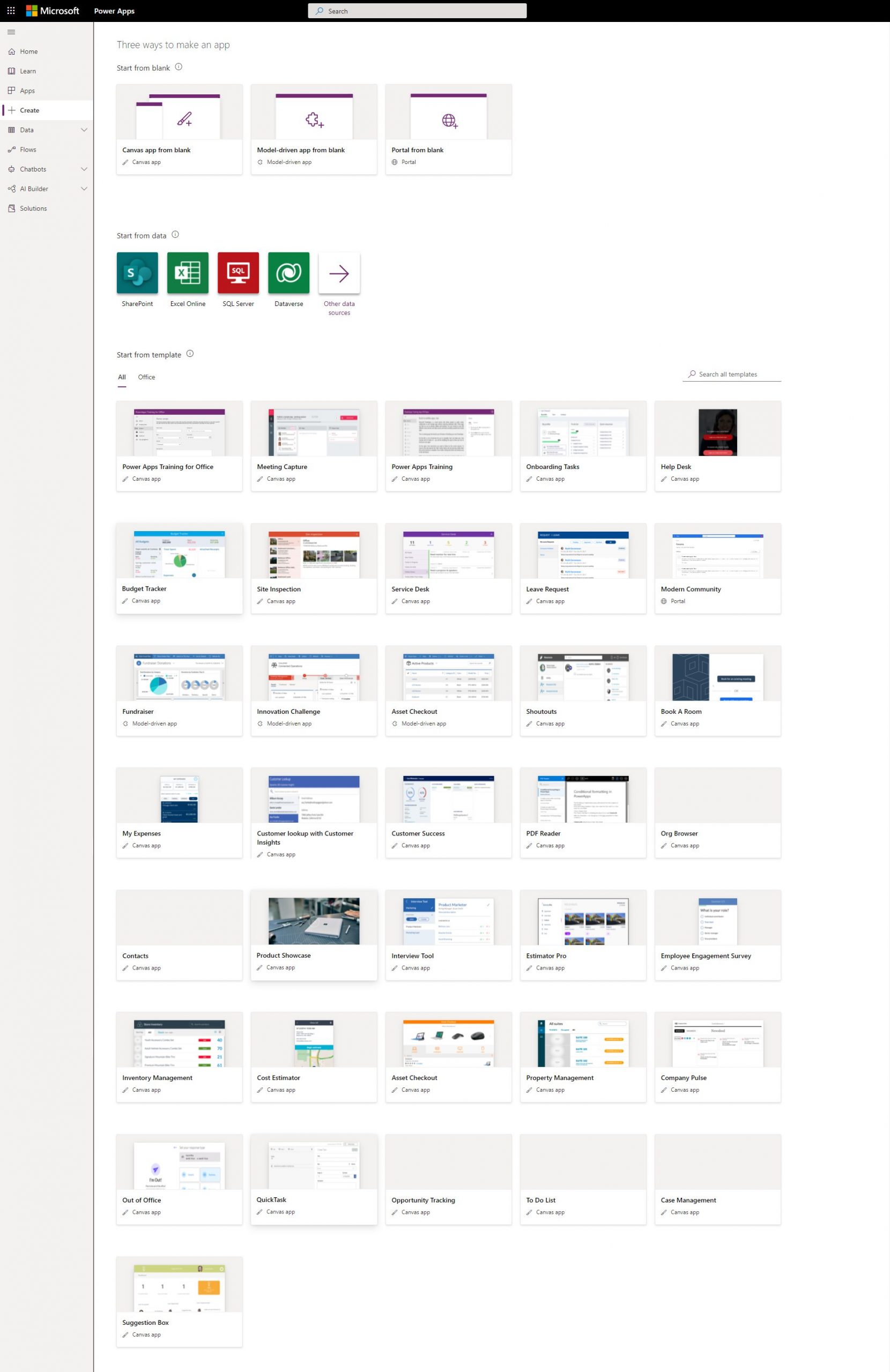
Why would I want to use Power Apps?
For users with little to no coding experience who need to build a simple custom business application, Microsoft Power Apps is a great option. Businesses can simplify their workflow by transforming them into automated digital processes. Microsoft offers a wide variety of template options for applications, with the ability to customize each app template to fit your preferences or brand style. Users who have some coding experience will find using Power Apps templates easier than starting from scratch. Even experienced developers will likely appreciate having pre-coded pieces of the app that they can customize, which can save steps and reduce the time it takes them to build an app. Every app built in Microsoft Power Apps is responsive, meaning it will fit to a browser window, a mobile window, or a tablet.
What data connectors can be used with Power Apps?
Microsoft offers step-by-step guidance on a wide variety of its products and services, available here. The Microsoft 365 Dev Center offers webinars, more in-depth training, and certifications on products such as Power Apps, Power BI, and Power Automate.
How do I get started?
Microsoft allows you to build in Power Apps for free with a 30-day trial, after which there are multiple options for purchasing based on your needs.
Where can I learn more?
Microsoft Power Apps
Microsoft: “What is Power Apps?”
Microsoft: “Connector reference overview”
To learn more about what we do, follow Prowess on our blog, Twitter, and LinkedIn.
Related Posts

Take Advantage of Our 15-Year Journey with Microsoft® SharePoint®
Many organizations use Microsoft® SharePoint® as a document repository and archive. Yours may be one of them. But SharePoint® offers more than that. It can

Enhancing Collaboration: The Key to Effective Virtual Meetings
Businesses understand the need to give their workers a frictionless experience that simplifies their workflows and increases productivity. This need is especially important for modern,

Apple vs Microsoft: A Productivity Tools Showdown
Businesses understand the need to give their workers a frictionless experience that simplifies their workflows and increases productivity. This need is especially important for modern,